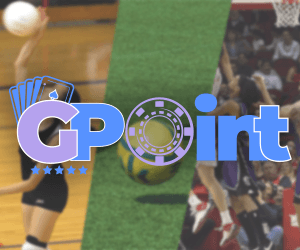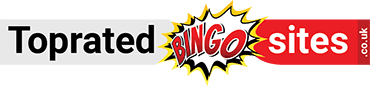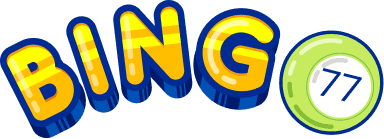As a music producer or content creator, you won’t be surprised to know that building tracks is a real struggle. The music piece that a producer or beat maker creates comes out as a clean, balanced version with a rhythmic flow, but behind the scenes, a lot of effort and time is invested in this process.
However, MIDI packs have stepped in as a blessing for beatmakers and music enthusiasts. These packs offer producers the ready-made melodies, chord progressions, drum patterns, and basslines that they can use in their music. Let’s learn more about MIDI packs and dive deep into how they have simplified the music-making process for producers.
What is a MIDI pack?
A MIDI pack is a collection of MIDI files that contain digital instructions for your Digital Audio Workstation (DAW), synthesizer, or drum machine. These files include musical data such as musical notes, timings, pitch information, tempo, and velocity. Even a beginner in the field of music can benefit from MIDI packs because they are available in various genres and styles.
The importance of MIDI packs is undeniable. Many beat makers and musicians acquire these packs for convenience in music production. While MIDI packs can be found online and in different music stores, you must conduct proper research to find the best ones. Some reputable brands, such as Unison Audio, offer a variety of MIDI packs. You can reach out to them and choose your favorite Unison MIDI packs from their diverse collection of over 120 MIDI packs.
Perks of Using MIDI Packs in Music Production
Here are some key benefits that MIDI packs provide to simplify your music production process:
- Beginner-Friendly
Music creation is not a child’s play, especially for beginners. New music producers face challenges in creating tracks due to the lack of experience, inspiration, and resources. MIDI packs make the music-making process easier. They offer loops for different instruments, helping producers who don’t have real instruments available.
- Speed Up Production Process
MIDI packs also save you time by speeding up the music production process. They offer ready-made sounds, so you don’t have to start from scratch. You can use the pre-made melodies, chords, and rhythms to finish your tracks quickly.
- Boost Your Creativity
Music producers often find themselves lost in thoughts about music creation. Sometimes, an idea for a beat or rhythm may pop up, but it might not be enough to build a full track. In this case, MIDI packs can help boost creativity by allowing them to combine those small ideas into a complete music track.
How to Use MIDI Packs to Build Tracks? A Complete Process
Here’s the complete process that helps producers build music tracks using MIDI packs.
- Choose Suitable MIDI Packs and Load into DAW
The first step is to pick a MIDI pack that fits your genre or style. These packs have different melodies, chords, and rhythms. After choosing the right pack, load the MIDI files into your Digital Audio Workstation (DAW). DAWs have a built-in feature that helps them record and edit MIDI files.
- Create a New MIDI Track and Load Virtual Instrument
Start MIDI-based recording by creating a new MIDI track in your project. Then, add a virtual instrument or software synthesizer to that track. The instrument will use the MIDI data to produce sound.
- Record MIDI Sequence
After loading the virtual instrument onto the MIDI track, you can record a MIDI sequence. However, before recording, you must arm the MIDI track. To do this, find it in your DAW and click the “Record Enable” button. Then, click the record button in the transport controls to start recording. Once the track is armed and the recording has started, play your MIDI controller to perform the musical passage.
- Customize MIDI Data
After recording MIDI data, you may need to refine and edit it. To do this, open the MIDI editor in your DAW for the recorded MIDI clip or track. Use quantization tools to align the notes to a grid for accurate timing. Adjust the quantization settings if required.
After making the necessary changes, modify the note lengths, velocities, and other settings to improve your MIDI performance.
- Fine-Tune Sounds With Virtual Instrument Settings
Once you have recorded and customized your MIDI data, you should adjust sounds using the virtual instrument’s settings. Virtual instruments have a library of presets that you can explore to find the right sounds for your project. Then, adjust settings like filter cutoff, resonance, envelope settings, and effects to tweak the character and expression of your virtual instrument.
- Convert MIDI to Audio
Now the last step is to change your MIDI data into a sound file that can be played without a MIDI controller. In your DAW, select the MIDI track and drag it down to the audio track and release. The tools will convert the MIDI into an audio waveform that you can use for mixing and sharing.
Wrapping Up
MIDI packs hold great importance in the music industry because they are extremely useful for music producers. We discussed how these packs simplify music creation by providing various ready-made musical elements. Now you have a detailed understanding of how to use MIDI packs effectively to create music tracks. So, follow these steps and start making your own music using MIDI packs.