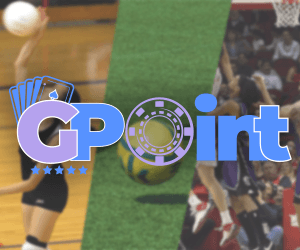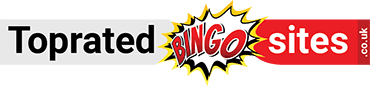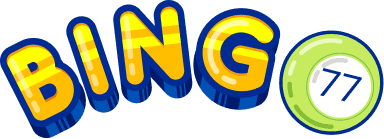When purchasing a printer, one of the most common questions is whether to buy a laser printer or an inkjet printer. To make the right choice, it’s essential to understand the differences between these two types of printers. Each has unique features, strengths, and drawbacks that cater to different needs.
Laser printer and its impact on printing
In the realm of printing technology, laser printers stand out as a remarkable innovation that transformed how we produce documents. Emerging from the sophisticated laser imagesetter technology in the late 1980s, these printers gained widespread popularity during the mid-1990s and have since become essential tools in offices and professional settings.
The magic of a laser printer lies in its intricate working principle. It begins with converting binary data from your computer into a video signal through a video controller. This signal is then deftly transformed into a laser drive signal by an advanced video interface and control system. As the laser scanning system comes into play, it meticulously creates character information that is imaged and transferred onto paper via an electrophotographic process.
What truly sets laser printers apart is their remarkable speed and superior image quality. They empower businesses to operate efficiently, producing crisp text and vibrant graphics at incredible rates—perfect for tackling even the most demanding printing tasks.

What is an inkjet printer?
Inkjet printers, use colored liquid ink. The printer converts the ink into fine particles and sprays them onto the paper using print heads. Most inkjet printers feature multiple print heads to handle four primary colors: yellow, magenta, cyan, and black. This system allows for four-color printing, making inkjet printers a great choice for photo and color printing.
One of the leading brands in inkjet print heads is Epson, which produces several industrial print head models such as the Epson DX6, TX800 F192040, and the Epson 4720. However, other notable print head brands include Konica, Ricoh, and Seiko, used in various industrial and commercial inkjet printers.

Key differences between laser printers and inkjet printers
Here are the primary distinctions between laser and inkjet printers, broken down into categories:
Imaging technology
Discover the power of innovation with laser printers, which utilize advanced laser scanning technology to create sharp, precise images. With automatic duplex printing capabilities, these printers not only save you time but also contribute to a more sustainable world by reducing paper waste. In contrast, inkjet printers offer a unique approach by spraying liquid ink directly onto paper, allowing for vibrant color printing but often requiring manual intervention for double-sided jobs. Embrace the future of efficient printing and choose a technology that aligns with your aspirations.
Printing components
Transform your printing experience with laser printers’ long-lasting toner cartridges that can churn out thousands of pages before needing replacement—perfect for those who dream big and print bigger! In comparison, inkjet printers feature ink tanks and print heads that may limit page yields but offer the flexibility of individual component replacement in high-end models. Understand your needs and invest in a solution that supports your creative journey without unnecessary interruptions.
Printing speed
Unleash your productivity with laser printers designed to handle high-volume tasks effortlessly. If you’re navigating through busy workdays or managing multiple projects, their efficiency ensures no time is wasted on slow prints. While inkjet printers boast fast modes too, they sometimes sacrifice quality—choose speed without compromise by embracing the benefits of laser technology.
Carefully evaluate your needs, including the type of documents you plan to print and your budget, to choose the best printer for your home or office.